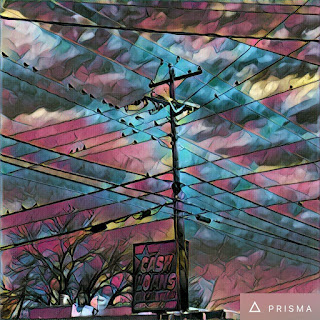 Here's something a lot of people don't know: I'm a photographer. Yeah, I've worked as a photojournalist for three different publications in two different countries, I've had my work in galleries and coffee shops (the hipster way, baby!), I had an agent for my photos for about two years (even sold a piece!), and once received a prize from the Instituto de Cultura Puertorriqueña for my work. I learned everything about darkroom techniques from friends who could afford classes and finally embraced the digital age right before moving to Austin. The along came phones with cameras.
Here's something a lot of people don't know: I'm a photographer. Yeah, I've worked as a photojournalist for three different publications in two different countries, I've had my work in galleries and coffee shops (the hipster way, baby!), I had an agent for my photos for about two years (even sold a piece!), and once received a prize from the Instituto de Cultura Puertorriqueña for my work. I learned everything about darkroom techniques from friends who could afford classes and finally embraced the digital age right before moving to Austin. The along came phones with cameras. Sure, I was skeptical at first and kinda hated the idea of everyone calling themselves a photographer (or phonetographer, depending on their level of tech nerdiness and command of new lingo). Then I realized that none of that matter and that new technology would bring about more cool images for everyone to enjoy because folks take their phones everywhere, phone cameras are now better than early digital SLRs, and filters and apps are readily available, which ultimately leads to image manipulation being something everyone can do at any time even if they've never touched a camera or heard about Photoshop. The first app/thingy I loved to play with that wasn't just straight filters was Dream Deeply. Sadly, it soon turned into a bunch of dog faces and the collective passion for it lasted a few days longer than the love for Ello (remember when y'all mufuckas said you were quitting Facebook and moving to Ello? Haha). Now we have Prisma, and what I'm seeing online is awesome: folks turning what they see into strange works of art. I've been playing with the app a lot lately and have learned a few things that could help you make your photos even better. Here are a few of those things I learned:
1. Prisma tends to produce blocky images and their cropping isn't great, so keep that in mind and keep away from extreme close ups, especially is you want to later crop the image to fit elsewhere or to removed the Prisma logo.
2. The whacky names tell you nothing about the filters, but after using it enough, you learn to guess more or less what a filter will to an image and can change it accordingly. For those filters that love color (Dreams, Ice Cream, Tokyo, etc.), consider saturating the color in another app or on your computer first. This will make everything more powerful on the final image. Also, remember that what the app gives you is not necessarily a final product. After I get something cool, I save it to my phone and either work on it further from there or send it to my computer to play around with it some more.
3. Some filters kinda suck. Take the two images below. The are the same photo (glasses hanging from a rack at a bar). The one on top is still recognizable (Marcus D - Lone Wolf, which loves to fill in backgrounds), but the one at the bottom is just lines (Mondrian). I'm not saying it's not an interesting image, but most people who are playing with the app kinda want the end result to be something people will recognize.
4. Some filters are really simple and predictable. Others give your surprising results. Here's what I've learned to far: Electric will soften lines and make everything blue. Roy will make this look like bad Warhol imitations. Mark has a somewhat impressionistic slant that can work really well with mellow colors (Raoul will do more or less the same except that it seems to toughen up lines and backgrounds a bit more). Urban makes everything black and white and makes images look like cubist interpretations of the Sin City aesthetic. Heisenberg, Curly Hair, and Light Summer Reading are slightly different variations of ink sketches or charcoal work, depending on what you feed them.
5. The best way to confuse the app and get the results you want is by going with black and white. Except the three filters that make things monochromatic, most filters will try to "guess" what they're looking at and react accordingly. The image at the beginning of this post is originally black and white. I darkened the light a bit and the app started filling in spaces with purple. The image below is also black and white, and it was darker still, so the app decided to go with a different color. I'm still trying to figure it out, but black and white tones are reinterpreted depending on a few elements. Nice, isn't it?
6. Dreams seems to be one of the most popular filters, and I understand that. It reinforces lines, makes everything sharp, and boosts colors into strange (usually orange/yellowish/deep blues) combinations. It also works great with black and white because it "reads" it as either blur or orange/red. Dig this image of a tree, which I'm calling "Capillaries":
Okay, I'm done for now. Have fun with this thing and remember that your phone probably allows you to crop, saturate color, etc., and you can do all of it before and after in order to alter images. Oh, and I see everybody going with 100% on the filter every single time. Some images benefit from a little softening, so explore that by decreasing the filter percentage now and then. If you take some nudes, send them my way. You know, for the art and shit.





No hay comentarios:
Publicar un comentario